
The art of writing an effective creative brief.
Guides & Inspiration • 11min read
Guides & Inspiration • Written by Catherine Graves, Marketing Director
To help you get the best result, we’ve put together some tips on crafting your brief to make sure you get the best engagement from our global creative community.
As you work your way through the brief form, click Save Brief in the top right corner to start auto saving your changes. Once your brief has been saved, you’ll also be able to hit the Preview button to preview your brief at any time.
Tell us about your brand. Include your Company, the Brand the content is for and finally a Brand overview to let our creative network know who they’re pitching to.
The more creators inspired by your story, the better the responses you’ll receive. Providing some key information on your brand story, positioning and other details can help the submissions better align with your brand.
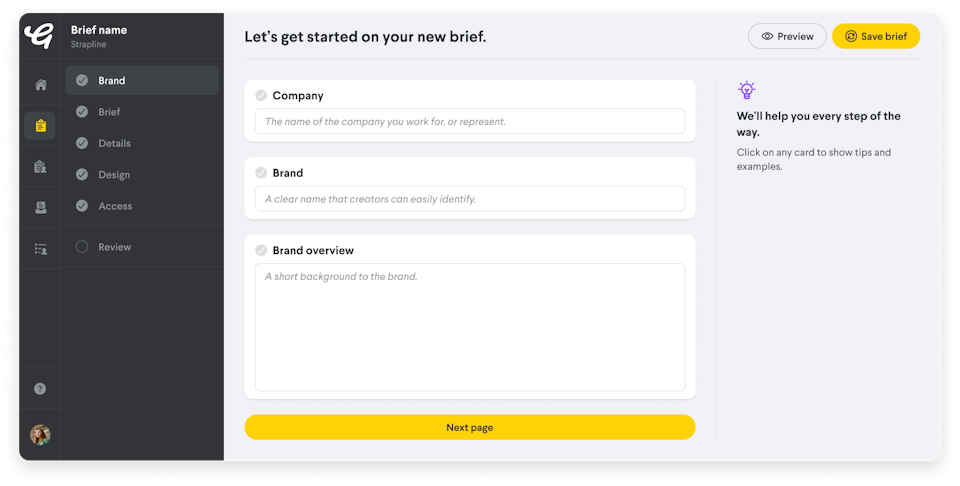
Think of this as the elevator pitch of your brief. Start by giving a Summary of your brief in a sentence or two. This should include the key type of content that you need and type of creative you’re looking for, along with any key requirements on how or where it should be created.
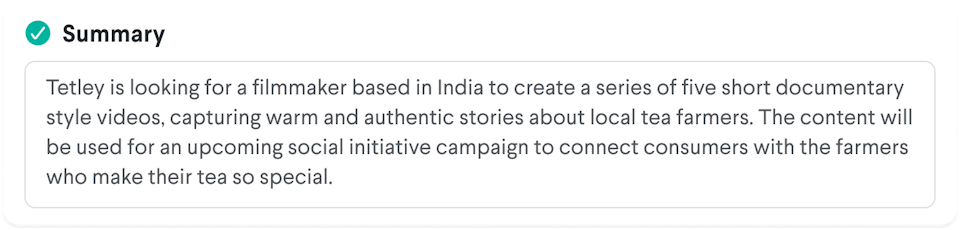
Brief overview is the key section of the brief, which should include the objective and details of your creative project. This is the place to specify all of the key information that will shape the scope and the execution of the creative work:
From here, you can choose to elaborate by describing your Target audience. Think about the target demographics, going into more detail on consumer insights or sharing what you want your audience to feel, think and do in response to the content.
Creative direction is the place to share direction on the style, tone, look and feel of what you need produced. Include information on:
From here, you can optionally add additional sections to your brief to provide more insights and direction:
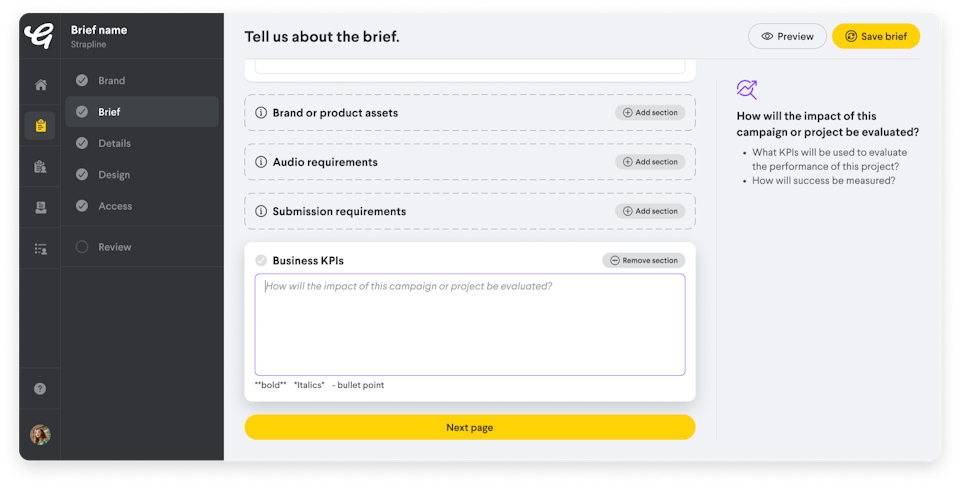
First, enter your Budget. It’s fine to submit a placeholder amount if you’d like to reach out to your Genero client services team for help in working out the best budget for your project. You’ll need to select the currency you’ll be paying in, and enter your total creative budget for this brief. The budget will cover the creative project from start to finish, including any ideation, production and fees. Any fees Genero charges to help achieve your outcomes are included within your budget – not added on top – so you can launch briefs with the certainty of your total spend.
Next, confirm the Production location. Keep in mind – unless you need a creator based in a specific location, widening your production location or allowing all creators globally to pitch will increase the diversity of ideas. If you select a country, you can optionally set a city if required.
After that, choose the Key dates. We can work with any production timeline and get responses from our creative network within a few days, but to get the best result for the brief, see our recommendations below:
The next step is to confirm the Deliverables, including the type of Creative work required (this will help our team understand the scope of your brief) and the Final deliverables, which should outline all required files and assets, including details such as length, aspect ratios, cutdowns or any other important elements and specs.
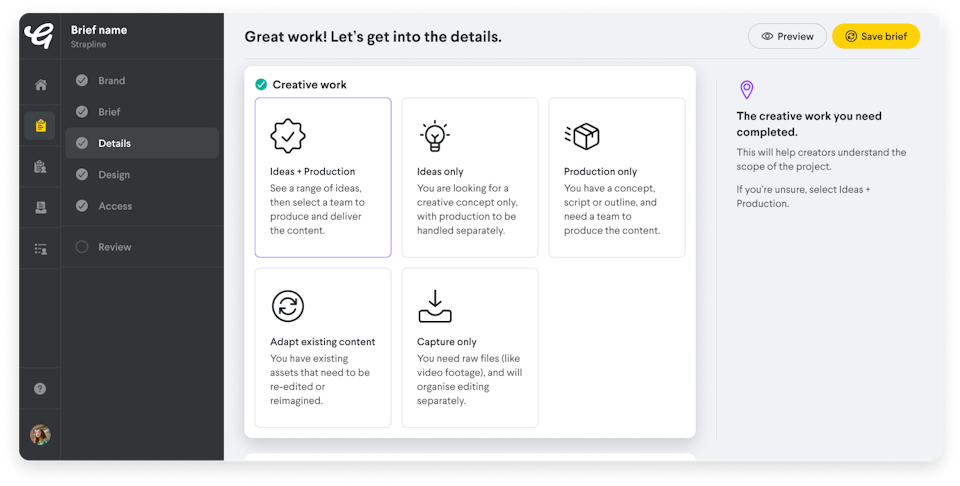
After that, select the Media usage required for the brief. All briefs on Genero include rights to Digital Media (globally, in perpetuity) for content that involves talent or other third party rights holders. This includes any media delivered via the internet, such as streaming platforms and social media. If you need additional usage for Broadcast, Print, Events and cinema, Out-of-home or Trade, you can add them and set the required territories and period, but be aware that your budget should allow for the increase in talent and 3rd party rights holder costs that may be required. Chat to the Genero client services team if you have any questions.
You’ll need to add a Thumbnail and Strapline, which will be a snapshot preview of your brief.
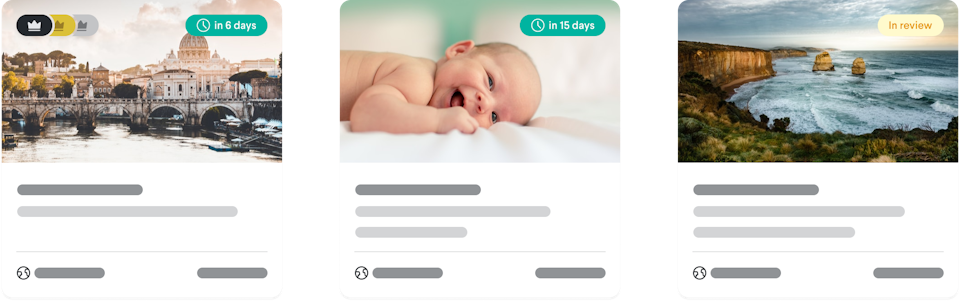
In Brief access, you can choose whether your brief is going to be open to our global creative community, or if you’ll choose to send it directly to a handful of specific creators.
Next up in Genero team support, you can let us know what kind of support you need for your production. Select any areas you’d like our help with and once you’ve submitted your brief, we’ll discuss this with you in more detail before we launch the brief.
It’s time to submit your brief! You’ll be prompted to complete any missing sections – but feel free to just fill these in to the best of your ability, as we’ll help you review and finalise your brief before launch. In Preview mode, you can share your draft brief with a guest user, which can be very useful if you need feedback from others. When you’re ready for us to take a look, hit Submit. Your brief will be sent to your local Genero team for review, and then we’ll be in touch with the next steps before we launch your brief.
Ready? Get started on creating a brief here.

Guides & Inspiration • 11min read

Guides & Inspiration • 4min read