
Update your Genero profile to unlock more opportunities with these fresh features
Genero tips • 3min read
Genero tips • Written by Ellie Cameron-Krepp, Community Manager
When you add examples of work to your profile, or to new pitches, we’ll automatically collect these in your work library. This means you can add any videos from your work library to your future pitches with just a couple of clicks – no more copy/paste.
You can easily pick which items from your work library appear on your profile, and in what order, with a simple drag and drop UI. Your videos are able to be inserted into future pitches too – so your work library will grow as you keep using Genero. Easy!
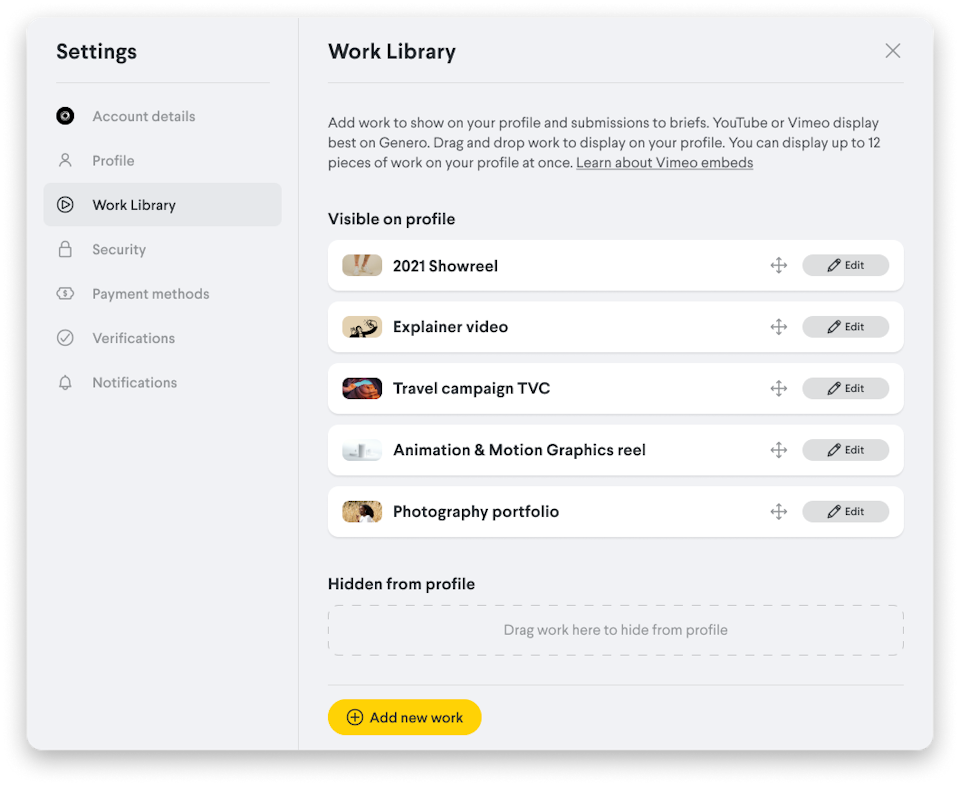
We’ve also updated the details we capture for each of your work examples. When you add new work, you’ll be able to tag each video or link with your role, the type of content, the industry and platform.
Tagging your work will give clients more insight into your specific skills and portfolio, and allow us at Genero to better connect you with relevant briefs and opportunities.
We’re also working on allowing clients to search directly for creators with relevant skill sets – so adding tags to your work now will make it easier for clients to find you based on your experience in the future.
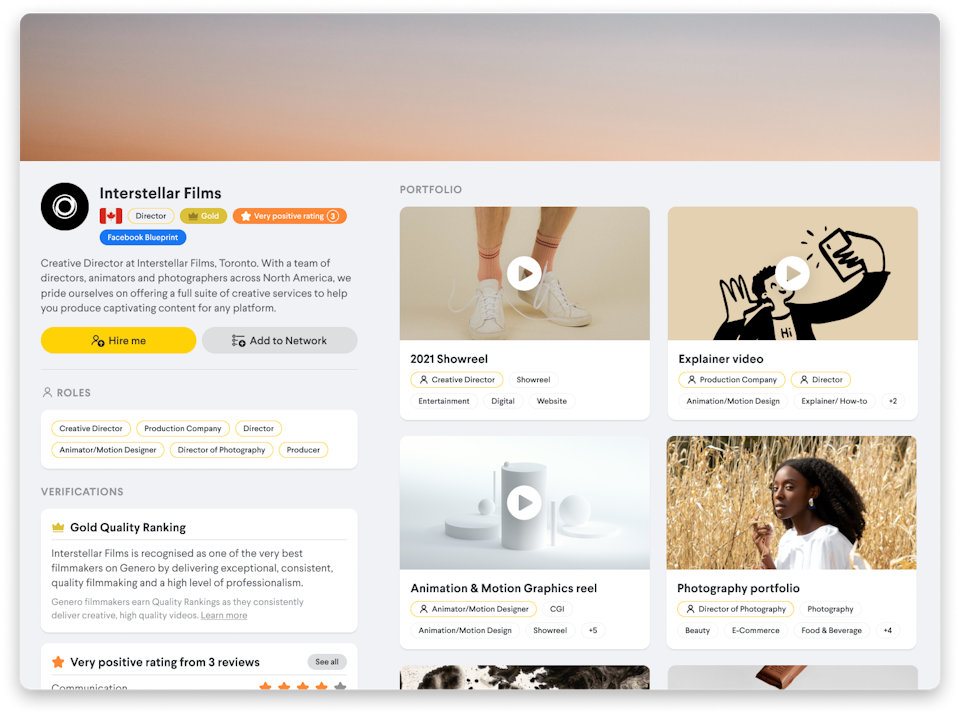
If you already have work on your Genero profile, you’ll just need to add a few tags to each of your work examples. This is super simple and only takes a few moments. Head to your Work Library to get started. New to the platform or haven’t added any work yet? Head to your Work Library to add links to your work and profile!
Update: We’ve recently expanded our Work Library tags to help you get new opportunties via Genero. Find out more here.

Genero tips • 3min read

3min read